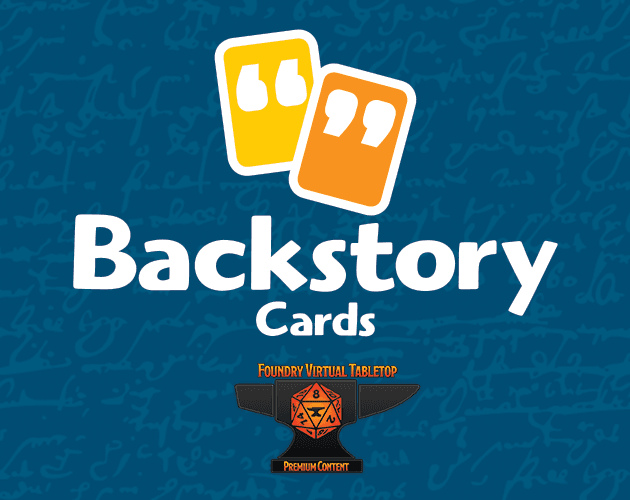After releasing Backstory Cards for Foundry VTT into the wild, it came to our attention pretty quickly that some systems have CSS that is a bit too broad in their targeting. The CSS in those systems ended up applying styles to our Backstory Cards Journal Entries and generated chat messages. We’ve fixed this by applying custom Journal Entry sheets and creating a more unique and specific set of CSS class names to help reduce overlap with systems and modules that might have similar class names.
What this means is that Journal Entries for prompt and setting element cards as well as documentation not only have a tighter design, but also are more consistent in their presentation across Foundry VTT systems.
New Features
We’ve also added some new features while we were at it.
- Macros now import to a macro folder to help keep your macros directory clean and orderly.
- The Setting Grid configuration now has a custom sheet that lets you directly edit the title of the scene and the elements in the grid without having to interact with the drawings layer of the scene. It’s like typing on the setting grid directly.
- The return of the Backstory Die! Originally a Kickstarter reward, we’ve added a 3D Backstory Die to the Assets Library module. All you need to activate it is the famous and FREE Dice So Nice! module.
Change in Version Support
Unfortunately, some of these changes require a Foundry VTT minimum core version of v9, which means we had to drop support for v0.8.x. This was a necessity as Journal Entry sheets, Macro folders, and the new scene configuration features were introduced in v9.
Availability of Update
The updates are available now. You’ll also need to update the Backstory Cards Assets Library module.