I’ve recently made a significant number of enhancements to the Savage Worlds Dice Roller.
- The ability to adjust the target number and modifier after the roll to recalculate success and raises.
- A reroll button for rolling the same die rolls or combinations you just rolled with a single click.
- Tabs for toggling among different types of rolls.
- A new option for standard (non-acing) rolls (good for table rolls or the running die).
- Keyboard navigation for both accessibility and easier desktop use.
- Tab key to navigate among fields.
- Arrow keys to increase or decrease the Target Number, modifier, or Wild Die fields.
- Arrow keys to switch among types of die rolls (Space to activate)
- Enter to roll a selected die.
- Offline availability, making it a cross-platform mobile app. Use your browser’s “Add to Home screen” feature to have it open in a separate app window and use it even if you don’t have internet connectivity.
- UPDATE: Now with Discord Integration! Send your die rolls to Discord!
10 replies on “Updates to the Savage Worlds Dice Roller”
This is so much better than the way we were rolling dice in Discord. One suggestion would be to add the option for number of dice in the Damage Roll tab as it currently sends 3 messages, adding them up each time, if I want to roll 3d6 for example.
Just wanted to let you know that cumulative dice rolls now update the original message, and rerolls add a new embed to the existing message as well.
Hey @Kristian,
Do you think the Discord webhook integration is still working? I’m getting only empty posts from the webhook when rolling dice.
I did make an update that changes how the Discord messages are posted. You might need to refresh the app to get the change. The Discord messages now updates an existing embed when you “update” a roll, and rerolls appear as additional embeds on the original message. The embeds now have additional formatting to help with readability, too, some of which might make its way to the web app’s output.
Thanks for the quick response, Kristian!
Two notes:
First, the problem I reported was entirely my fault. For my Discord user, I’d disabled the display of embedded content so the messages were posting but the embeds were hidden so it looked blank.
Second, a new problem: after refreshing the dice roller app I’m getting an issue where the tabs aren’t working (i.e. they don’t change) and all the descriptive text for the tabs are stacked on the first tab.
Hope that helps and thanks for all the Eberron for Savage Worlds work!
I just released another update a couple of hours ago. Maybe try another hard refresh or a private browser window?
I’ve taken a look and it’s working fine in Chrome but not in Firefox.
I’ve spent a bit looking at it and I believe that Firefox may not understand the complex CSS selector that causes div.pretext blocks and other bits (such as the d20) to be hidden when the associated tab is not checked.
I can, of course, just use Chrome so not a big deal. Hope that helps.
I’ve done a bit more digging and I’ve narrowed down the problem to styles.css line 213.
The :has selector is not valid in Firefox since version 103 unless it is explicitly enabled (https://developer.mozilla.org/en-US/docs/Web/CSS/:has#browser_compatibility). That’s obviously totally ridiculous but it is what it is.
As a result of the overall selector starting on line 211 having an invalid part (according to Firefox), that whole rule fails and so the tab-related hide/show of features doesn’t work for Firefox.
It is possible for me to enable to that selector as per MDN’s information and on doing so it works as you intended.
It would be possible to split just that rule onto its own line so if it fails then the rest of the rule still works. Maybe better would be to deliberately add a class the target number label and use that instead of :has selector.
Your call, obviously. Hope that helps.
I can definitely add a fallback and use a support query.
And you’re welcome 😁